I know this needs editing and formatting – too many things to say – too little time!
I followed a typically path from shared hosts (bad in so many ways) to VPS (fast but too complex) to WPX (fast and easy – I was in a happy place)
Then a couple of years ago I noticed that the admin bar on our main site had an extra option for caching. When I investigated I found w3 total cache installed, and an extra admin account I had never see before. After getting over the panic of thinking we had been hacked I realized that WPX had created themselves an admin account and installed the plug in on my live site without my permission.
So two big issues:
1) The data protection and security implications – (just think about this happening in the new GDPR world!)
2) W3 Total Cache DOES NOT work on that site. We have dynamic content. Simple things like changing Add to Cart to Already in Cart with a link to the cart when a product is in the cart. But there are products on the homepage, catalog, free resources pages, blog pages etc. A very quick test showed that W3 Total Cache just caches whichever it sees first which could leave everyone seeing ‘already in cart’ or someone else’s Woocommerce notice at the top of a page. Excluding all of affected page means that W3 Total Cache isn’t really caching any of the high traffic pages.
SO big fail for WPX – and I tried Kinsta. At the time they relied on page caching and I found some of the more dynamic pages just weren’t as fast, so after much soul searching I moved back to WPX (with assurances I would not have a repeat experience). Kinsta were reached out for feedback and listened hard!
Then earlier this year WPX carried out some major server updates. We were notified but the next day our site was unusable – from horribly slow to 503s, timeouts etc. Uptime robot showed a step increase in server response time even when the site was up. When I contacted support the responses were various variations on ‘its your fault for not installing W3 Total Cache’. After 2 days of a compromised website and fraught email exchanges trying to explain that my site was working just fine right up to their server updates without w3 total cache, and that it didn’t work for me anyway, I moved back to Kinsta.
I was delighted to find that they had implemented full stack caching (code, database, pages etc) and that this was baked into their stack and it just worked with Woocommerce and my dynamic content. I have had a few more outages than I would like in the past month or so but the Kinsta team have been very open to discussing that with me and I am actively monitoring it.
So here I am – our main site on Kinsta, but I still have stuff on WPX, and they did fix the problems and those sites run just fine. I would recommend either host – it just depends on your budget and needs. Just make sure that the caching works with YOUR site especially for e-commerce or membership sites.
——————————–
Kinsta:
Great fast stack – I love that every site is in its own ‘elastic’ container with its own FTP – even the staging sites. Reduces the risk of performance or security contamination between site (or me just being in the wrong directory on ftp and editing a live file!)
Great Dashboard – I love the one touch staging, and you can also clone a live site to another live site with a kinsta url if you want to do performance testing. There is full control over backups (daily automatic and manual) and the manual backup is almost instant – great for update testing/rollback.
Great Caching – its built in and it just works
Great support
More Expensive (especially if you have higher traffic)
No Email – you have to go elsewhere for that
Blocked plugins – although all for a reason (they interfere with caching or increase server load). I had to ditch Updraft (full backup every time is too intensive, use Manage WP for incremental. If Kinsta could offsite a weekly backup to the cloud and had cheaper hourly backups I wouldn’t use a plugin at all.)
Some expensive add ons. $100 per site per month for an hourly backup – come on! Manage WP does it for a fration of that.
NGINX platform – some plugins use htaccess so this might take a bit of work (setting up redirects, making sure Woo downloads are protected) but they will help you.
——————————-
WPX:
Great value and fast
Includes Email
One click staging (although it increments the live site post ID counter each time which could impact Woo order numbers etc)
Apache platform just works with WP and Woo (some plugins use htaccess)
Less backup options – no manual backup
Not containerized – all site are under one FTP
Too dependant of W3 Total Cache (in my opinion)
Generally great support with a couple of notable exceptions as detailed above.
Hope that helps.
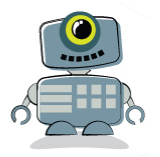

Leave A Comment